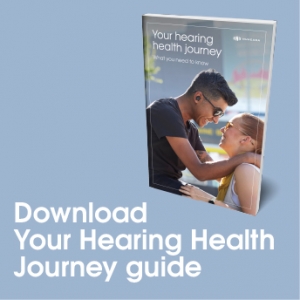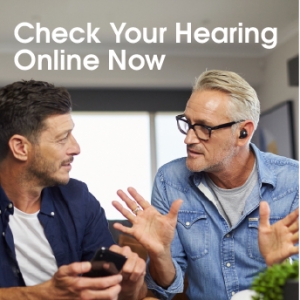World Volume allows you to control the level of real-world sound you want to hear from your surrounding environment.
To use this function, open the IQbuds App and tap World, on the bottom panel. Using the world volume dial, you can either increase or decrease the amount of environmental sound you want to hear.
Active noise cancellation on IQbuds Max has the ability to cut out and neutralize all surrounding environmental sound. Tap ANC, for active noise cancellation, which will efficiently turn off all surrounding environmental sound.
You can change your location preset by tapping on the location bar indicated here. The blue highlight is the selected location. Use these hearts to select a location as a favorite. Locations are presets for each function that we have created as a recommendation.
We encourage tweaking for each specific environment you enter, we just provide a starting point. For more helpful tips please visit support.nuheara.com.