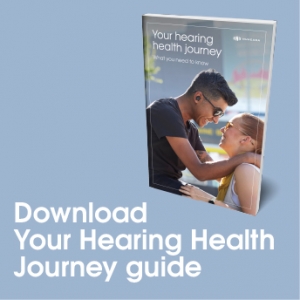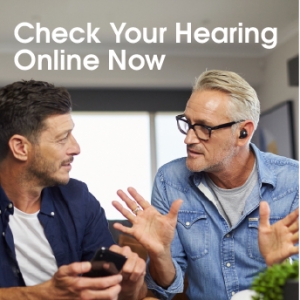EarID is a hearing assessment built with the same technology audiologists use across the globe. EarID will assess your hearing and then calibrate your buds to your unique hearing profile. This will ensure you have the best possible auditory experience completely tailored to your ears.
The assessment is very simple to do. Let’s get started.
Once your buds are charged and you’ve downloaded the app, find a quiet place, and insert both buds into your ears. Tap EarID at the bottom of your screen. Then tap Get Started. Follow the prompts to ensure your environment is quiet enough and that you have the right size ear tip on. The test will then play a series of sounds that you tap once you hear them. The hearing assessment will take between five to 10 minutes. You can pause the test at any time, if you need to.
When the test is complete, you’ll be asked a series of questions. EarID will then personalize your buds, and EarID will create your unique hearing profile. If you need more information, tap Help Me Understand This. In general, the lighter colors represent high frequency, and the darker colors represent low frequency. A more complete ring means stronger hearing.
This is an example of an EarID profile. Take the EarID test to find out yours. For more helpful tips, please visit support.nuheara.com.