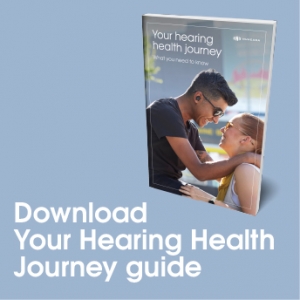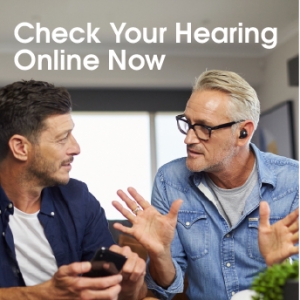SINC and FOCUS are two powerful controls that will help you focus on the sounds that are most important to you. With SINC standing for speech in noise control, you can reduce background noise and clarify speech, with FOCUS you can focus specifically on sounds directly in front of you. Using these controls is very simple. Let’s get started. In the top menu tap SINC.
Each environmental preset has a default SINC mode, this is workout modes default, you can turn SINC on and off using the center button.
Turn the SINC dial to the left to increase the Ambience noise surrounding you, or turn to the right to reduce background noise and elevate speech around you.
Now we’ll take you through the FOCUS control. The FOCUS function gives you the ability to suppress noise from behind you improving the clarity of sounds directly in front of you. To use this function, first, slide the top menu to the right so you can see the FOCUS, option then tap the FOCUS button, when FOCUS is off you will be able to clearly hear voices and sounds surrounding you from all directions. You can turn the FOCUS function on or off by either tapping the center button or the top right button, when FOCUS is turned on you will be able to focus on sounds in front of you in noisy background environments.
For more helpful tips please visit support.nuheara.com.